MiRealSource Login – How To Do It
Are you looking for information on the MiRealSource Login? If so, you have come to the right place. MiRealSource has three different logins so you should make sure that you are going to the correct one.
MiRealSource Login #1
The first login is for MiRealSource Paragon. If you don’t think this is the correct login you are looking for, take a look at the second login to see if that better fits your needs.
Information Needed
URL: http://idp.mimls.safemls.net/idp/Authn/UserPassword
Login ID
Password
If the picture below looks familiar, click the link above to log into the site.
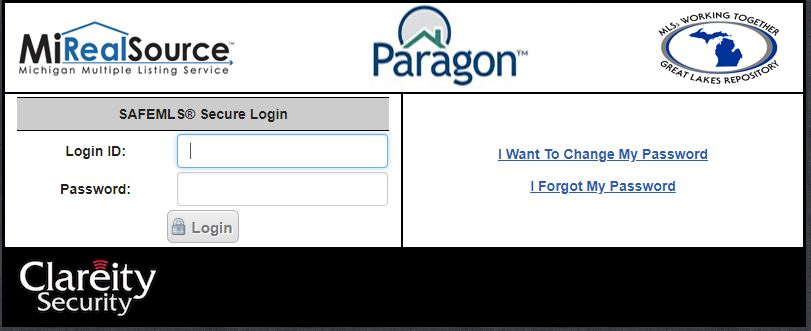
MiRealSource Login #2
The second login is for MiRealSource Listingbook. If you don’t think this is the correct login you are looking for, take a look at the third login to see if that better fits your needs.
Information Needed
URL: http://www.listingbook.com/home/login
MLS User ID
Password
If the picture below looks familiar, click the link above to log into the site.

MiRealSource Login #3
The third login is for MiRealSource RPR. If neither of the pictures look familiar or your login information doesn’t work, please contact MiRealSource on their official site.
Information Needed
URL: https://www.narrpr.com/
Enter Email
Password
If the picture below looks familiar, click the link above to log into the site.
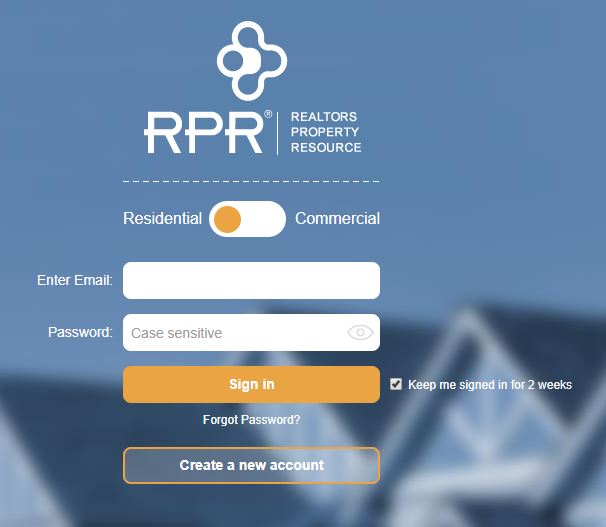
About MiRealSource
MiRealSource is the largest broker-owned multiple listing service (MLS) in Michigan; established in 1921. MiRealSource provides tools and education for real estate professionals through a web-based software program. MiRealSource services REALTORS® by collecting, maintaining, and distributing real estate data to our REALTOR® members to provide the best experience and service to the consumer.